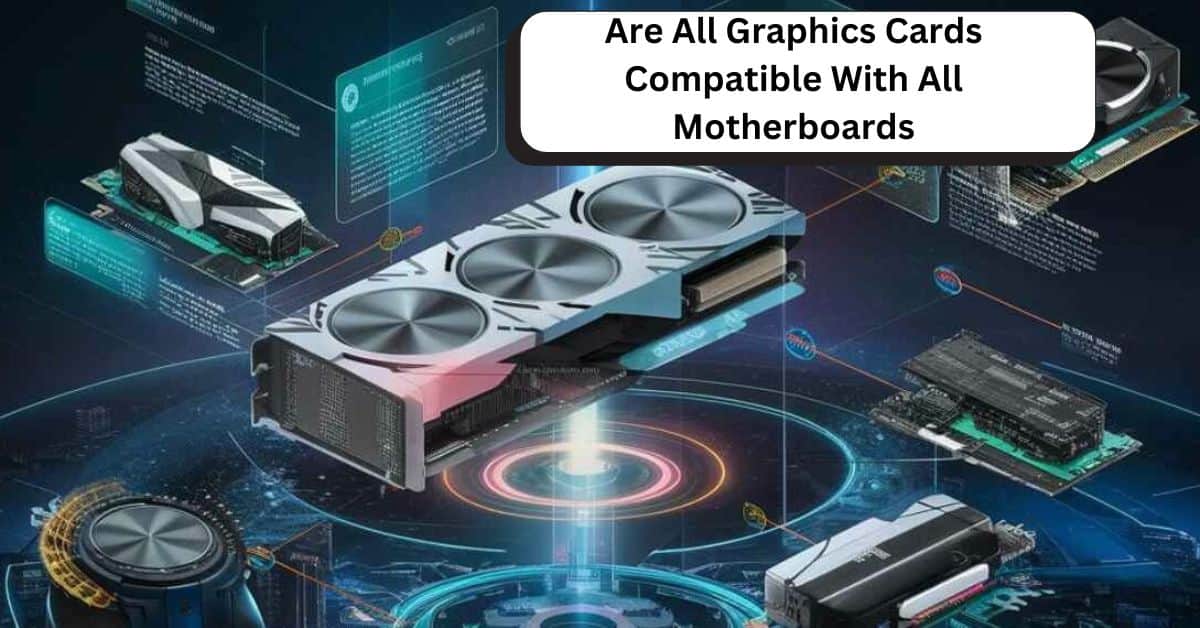Are you wondering if any graphics card can just plug into any motherboard? Compatibility between graphics cards and motherboards is a common concern, especially for those building or upgrading their PCs.
Not all graphics cards are compatible with every motherboard. Compatibility depends on factors like the slot type (usually PCIe), motherboard size, and power supply capacity. Most modern GPUs require a PCIe slot, so check if your motherboard has this slot.
In this article, we will discuss “Are All Graphics Cards Compatible With All Motherboards”.
Table of Contents
What Is a Graphics Card and Why Does It Matter?
A graphics card is a component that renders images, videos, and animations, improving the visual performance of your PC. It’s essential for tasks like gaming, video editing, and 3D rendering.
What Is a Motherboard?
The motherboard is the main circuit board that connects and allows communication between different components of your computer, including the CPU, RAM, storage, and graphics card. It’s crucial in ensuring that your system operates smoothly.
Types of Graphics Cards:
- Integrated Graphics: Built directly into the CPU and sufficient for basic tasks.
- Dedicated Graphics Card: A separate component, connected via PCIe, that offers higher performance for intensive graphics tasks.
Types of Motherboard Slots:
Most modern motherboards have PCIe (Peripheral Component Interconnect Express) slots, designed for add-on cards like graphics cards. PCIe slots vary in version and size, which can impact compatibility with certain graphics cards.
Compatibility Basics: What to Check?
To determine compatibility, you should consider:
- Slot type and version.
- Physical dimensions.
- Power requirements.
- BIOS support.
Physical Compatibility: Size and Fit
Graphics cards come in different sizes. Ensure that your case and motherboard form factor can accommodate the length and width of the card.
Electrical Compatibility: Power Requirements
Graphics cards have specific power requirements, often needing dedicated power connectors from the PSU. Ensure your power supply unit can provide the necessary wattage.
PCIe Slot Compatibility:
Most modern graphics cards use PCIe x16 slots. Although PCIe versions are backward and forward compatible, older PCIe versions may not support the latest cards at full speed.
BIOS Compatibility and Updates:
Some newer graphics cards may need a BIOS update on older motherboards. Updating the BIOS can help solve potential compatibility issues.
CPU and RAM Compatibility Considerations:
While the CPU and RAM don’t directly affect the compatibility of a graphics card with a motherboard, they can impact the card’s performance. For instance, pairing a high-end GPU with a very old CPU may lead to performance bottlenecks.
Operating System Compatibility:
Ensure your OS has drivers available for your chosen graphics card. Most modern OS versions support a wide range of graphics cards, but double-checking compatibility is wise.
Brand and Model-Specific Requirements:
Some graphics cards may have specific requirements, such as certain power connectors or proprietary software.
Common Compatibility Issues:
- Slot Misfit: Some graphics cards won’t fit if the slot version or size is incompatible.
- Insufficient Power: A PSU with low wattage can cause system instability or prevent the graphics card from working.
How to Check Compatibility Before Buying:
- Check the type of PCIe slot on your motherboard.
- Confirm that the graphics card fits in your PC case.
- Ensure your PSU can handle the card’s power needs.
- Look up BIOS updates if using an older motherboard.
Are all graphics cards compatible with all motherboards NVIDIA?
No, not all NVIDIA graphics cards are compatible with every motherboard. Compatibility depends on factors like motherboard PCIe slot versions, GPU size, and power requirements.
Check your motherboard’s PCIe slot type and ensure it has enough space and power to support the NVIDIA GPU.
Motherboard graphics card compatibility checker online?
Online compatibility checkers, such as PCPartPicker or the manufacturer’s website, help verify if a graphics card works with your motherboard. You can enter your GPU and motherboard model, and these tools will confirm compatibility.
Can any motherboard support any CPU?
No, motherboards are designed to support specific CPU types and socket types (e.g., Intel or AMD). A mismatch can lead to incompatibility, so always check that the CPU socket and chipset match your CPU requirements before purchasing.
What GPU can my motherboard support?
To determine what GPU your motherboard supports, check for a compatible PCIe slot, typically PCIe x16. Also, ensure the motherboard has enough space and that your power supply meets the GPU’s requirements.
Can I use any graphics card with any motherboard?
Not all graphics cards work with all motherboards. Most modern motherboards support PCIe GPUs, but you need to check physical size, power compatibility, and PCIe slot version to ensure your GPU works with your motherboard.
Can a GPU be incompatible with a motherboard?
Yes, a GPU can be incompatible with a motherboard due to differences in PCIe versions, power requirements, or physical size. Some older motherboards may not support newer GPUs, so checking specifications is important.
Is buying a used graphics card a good decision?
Buying a used graphics card can save money, but it comes with risks like unknown usage history, potential wear, or warranty issues. Inspect the card thoroughly, ask about its usage, and test it if possible before buying.
Can any graphics card assemble with any CPU and motherboard?
No, compatibility varies. The graphics card must match the motherboard’s PCIe slot and fit in the case. Additionally, some CPUs may limit GPU performance if they’re not powerful enough, creating bottlenecks.
Does my motherboard support this graphics card?
To check if your motherboard supports a specific graphics card, confirm the presence of a PCIe x16 slot, adequate physical space, and compatible power connections. Check your motherboard manual or use compatibility tools online.
Will my motherboard support any graphics card?
Most modern motherboards support various graphics cards via PCIe slots, but some may lack the necessary power, slot versions, or space for high-performance GPUs. Confirm these details to avoid compatibility issues.
Would any graphics card fit onto a motherboard?
Not every graphics card will fit on every motherboard. Physical space, cooling requirements, and case size can affect fit. Always check the GPU dimensions and compare them to your case and motherboard.
Can GPU not be compatible with motherboard?
Yes, some GPUs might be incompatible with certain motherboards due to PCIe slot versions, physical fit, or power requirements. Older motherboards may not support newer GPUs. Always verify compatibility.
Motherboard compatibility checker?
A motherboard compatibility checker tool, such as PCPartPicker, helps you verify if various components (GPU, CPU, RAM) are compatible with your motherboard. Input your specs, and it checks compatibility automatically.
FAQs:
Can I use any graphics card with my motherboard?
Not always. Ensure the PCIe slot version, size, and power requirements are compatible.
What if my motherboard doesn’t support the latest PCIe version?
PCIe slots are backward compatible, but you may not get the full performance of newer graphics cards.
Do I need a BIOS update for a new graphics card?
Sometimes, especially with older motherboards. A BIOS update can help resolve compatibility issues.
Does my power supply affect compatibility?
Yes, an underpowered PSU may prevent your graphics card from working or cause instability.
How can I ensure my GPU fits in my PC case?
Check the card’s dimensions and compare them with your case’s internal space to ensure a proper fit.
Conclusion:
In conclusion, not all graphics cards fit every motherboard. Compatibility depends on the PCIe slot, size, power requirements, and BIOS support. Always check these details before buying a new GPU. Use online tools like PCPartPicker to confirm compatibility, and remember to update your BIOS if you’re using an older motherboard for better support.
I have 15 years of experience in the PC motherboard industry. I am passionate about helping people understand computer technology and write in a way that’s easy to follow. My expertise ensures that my articles provide valuable insights and practical advice for anyone interested in PC components, regardless of their technical background. My goal is to make complex topics accessible and useful for readers around the world.