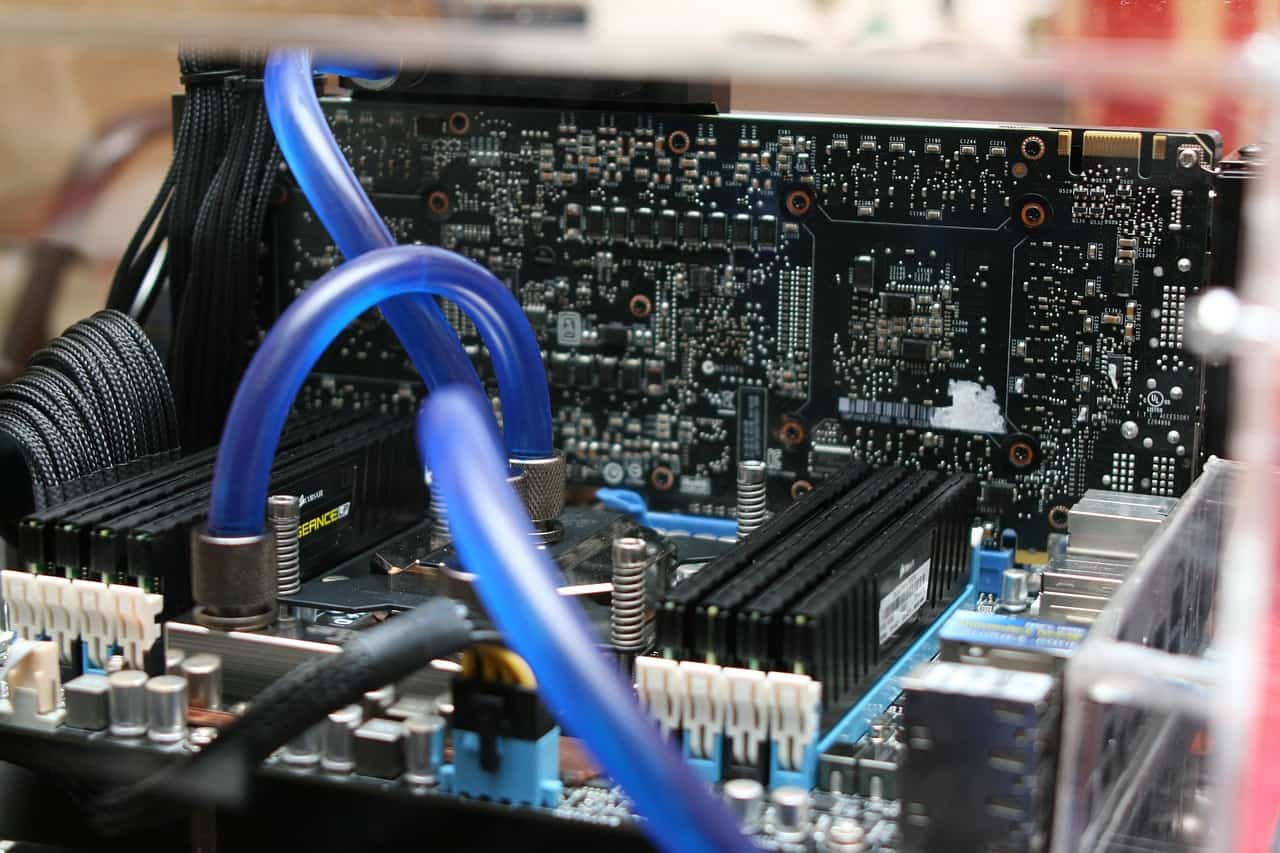Aorus motherboards, produced by Gigabyte, are among the top choices for gaming, overclocking, and content creation. With cutting-edge features, robust performance, and premium aesthetics, Aorus motherboards cater to different user needs.
AORUS motherboards are high-performance gaming and enthusiast-grade motherboards from Gigabyte. They offer advanced features like robust power delivery, high-speed connectivity, RGB lighting, and superior cooling solutions. Designed for Intel and AMD processors, AORUS motherboards support overclocking, PCIe 4.0/5.0, Wi-Fi 6E, and premium audio, making them ideal for gamers and PC builders seeking top-tier performance.
In this article, we will discuss “What is Aorus Motherboard”.
Table of Contents
What is Aorus?
Aorus is a high-performance gaming brand under Gigabyte. It specializes in motherboards, graphics cards, and peripherals aimed at enthusiasts and professional gamers.
What is the meaning of AORUS?
AORUS is a high-performance gaming brand from GIGABYTE, focused on gaming laptops, graphics cards, motherboards, and peripherals.
The name “AORUS” symbolizes speed and power, with the brand designed to deliver top-tier performance for gamers, content creators, and overclocking enthusiasts. AORUS products are known for innovation, advanced features, and premium quality.
How good are AORUS motherboards?
AORUS motherboards are well-regarded for their performance, durability, and innovative features. They support the latest hardware, offer superior overclocking capabilities, and feature robust cooling solutions.
Gamers and PC builders appreciate AORUS boards for their build quality, BIOS functionality, and aesthetics. They are considered highly reliable for high-performance gaming and demanding workloads.
What is AORUS BIOS?
AORUS BIOS is the firmware interface on AORUS motherboards that allows users to configure hardware settings, such as CPU overclocking, RAM settings, and fan profiles.
AORUS BIOS is known for its user-friendly interface, advanced tuning options, and stability. It offers features like Q-Flash for easy updates and real-time monitoring of system health.
Is AORUS the same as GIGABYTE?
Yes, AORUS is a gaming-focused sub-brand of GIGABYTE. While GIGABYTE manufactures a wide range of computer hardware, including motherboards, graphics cards, and peripherals, AORUS specifically targets the gaming community with premium products designed for high-performance gaming, overclocking, and content creation. AORUS products often feature advanced design and cutting-edge technology.
Types of Aorus Motherboards:
Aorus motherboards come in various tiers:
- Entry-Level: Budget-friendly with essential features.
- Mid-Range: Balanced performance with better cooling and aesthetics.
- High-End: Premium features for gaming, overclocking, and professional workloads.
Key Features of Aorus Motherboards:
- Build Quality: Premium components ensure durability.
- Performance: High-speed processing and multitasking capabilities.
- Cooling System: Advanced cooling solutions prevent overheating.
- Connectivity: Multiple USB, PCIe, and Thunderbolt options.
- RGB Customization: Customizable lighting effects.
Aorus Motherboards for Gaming:
Designed for gamers, these motherboards offer enhanced graphics performance, faster processing, and minimal latency.
Aorus Motherboards for Content Creators:
Content creators benefit from high-speed RAM support, multiple storage options, and superior connectivity.
Aorus Motherboards for Overclocking Enthusiasts:
Overclocking-focused Aorus motherboards provide stability, power efficiency, and superior cooling systems.
Aorus Motherboard Compatibility:
- Intel Models: Support for latest Intel chipsets.
- AMD Models: Optimized for Ryzen processors.
- RAM & Storage: High-speed DDR5 and NVMe SSD compatibility.
Software and BIOS Features:
Aorus BIOS provides an intuitive interface with multiple tuning options, while utility software enhances customization.
How Aorus Compares to Other Motherboards:
- vs. ASUS ROG: Aorus offers better value for money.
- vs. MSI Gaming: Comparable performance with unique features.
- vs. ASRock: More premium build and aesthetics.
Pros and Cons of Aorus Motherboards:
Pros:
- High performance
- Durable components
- Advanced cooling systems
Cons:
- Premium models are expensive
- Can be complex for beginners
How to Choose the Right Aorus Motherboard:
Consider budget, required features, and future upgradeability.
Installation Guide for Aorus Motherboards:
Follow a step-by-step guide to install and configure the BIOS for optimal performance.
Troubleshooting Common Issues:
Address common issues such as boot errors, compatibility concerns, and performance drops.
What is AORUS motherboard vs GIGABYTE?
AORUS motherboards are part of GIGABYTE’s high-end gaming series. While GIGABYTE offers motherboards for a wide range of users, AORUS focuses on gamers and enthusiasts.
AORUS motherboards typically feature premium components, enhanced cooling, RGB lighting,
and more robust power delivery for overclocking. GIGABYTE boards are often more budget-friendly and versatile for general users.
What is AORUS motherboard price?
The price of AORUS motherboards varies based on model and features, ranging from $100 to over $500.
Budget models like the AORUS B450 series may cost around $100 to $150, while high-end boards like the AORUS Z590 or Z790 can exceed $300 or more. Features such as overclocking capabilities, premium components, and Wi-Fi support influence the price.
What is AORUS motherboard specs?
AORUS motherboards are equipped with high-quality components, including support for the latest Intel or AMD processors, PCIe 4.0, DDR4/DDR5 memory, and robust power delivery systems.
Common specs include multiple M.2 slots, USB 3.2 Gen 2 ports, advanced cooling solutions, and customizable RGB lighting. Specific specs vary by model, with the Z590, Z490, and B550 series offering high-end features.
AORUS motherboard Z790?
The AORUS Z790 motherboard supports Intel’s 12th and 13th Gen Alder Lake and Raptor Lake processors. It features PCIe 5.0, DDR5 memory support, and enhanced cooling solutions.
The Z790 also offers superior overclocking capabilities, advanced connectivity options like Wi-Fi 6E, USB 3.2 Gen 2×2, and multiple M.2 slots for high-speed storage. It’s designed for gamers and enthusiasts.
AORUS Motherboard Z390?
The AORUS Z390 motherboard supports Intel’s 8th and 9th Gen Core processors. It features premium components like durable capacitors, high-quality capacitors, and advanced power delivery.
The Z390 board includes support for dual-channel DDR4 memory, PCIe 3.0, and multiple M.2 slots. It is equipped with Wi-Fi, superior audio, and robust cooling solutions for gaming.
AORUS Motherboard drivers?
AORUS motherboard drivers are essential software packages that ensure the motherboard components work properly with the operating system. These include drivers for the chipset, LAN, audio, USB controllers, and SATA storage.
AORUS provides driver updates on their website, and drivers can also be installed using the AORUS App Center, ensuring stable and optimal system performance.
AORUS Motherboard software?
AORUS motherboard software includes utilities for BIOS updates, system monitoring, and overclocking. Key software tools include AORUS App Center for managing drivers and updates, RGB Fusion for controlling lighting effects, and EasyTune for overclocking and performance tuning.
These tools help users optimize system settings and customize their gaming experience with AORUS motherboards.
Are Gigabyte AORUS motherboards good?
Yes, Gigabyte AORUS motherboards are considered excellent for gaming and high-performance applications. They offer premium features like high-quality components, excellent overclocking potential, and superior cooling solutions.
AORUS boards are known for their reliability, robust build quality, and advanced features, making them a popular choice among gamers, content creators, and PC enthusiasts.
FAQs:
Are Aorus motherboards good for gaming?
Yes, they offer excellent gaming performance with high-speed connectivity and overclocking capabilities.
Which Aorus motherboard is best for overclocking?
The Aorus Master and Aorus Xtreme models are best for extreme overclocking.
Do Aorus motherboards support DDR5 RAM?
Some high-end models support DDR5 for better performance.
How do I update the BIOS on an Aorus motherboard?
Use the Q-Flash feature within the BIOS menu.
Are Aorus motherboards expensive?
They come in different price ranges, from budget-friendly to premium options.
Conclusion:
AORUS motherboards are a top choice for gamers, content creators, and overclocking enthusiasts. With high performance, reliable cooling systems, and advanced features like DDR5 support and Wi-Fi 6E, they deliver excellent value. Whether you’re building a gaming PC or enhancing performance, AORUS offers a range of options to suit your needs and budget.
I have 15 years of experience in the PC motherboard industry. I am passionate about helping people understand computer technology and write in a way that’s easy to follow. My expertise ensures that my articles provide valuable insights and practical advice for anyone interested in PC components, regardless of their technical background. My goal is to make complex topics accessible and useful for readers around the world.