Motherboards are the heart of any computer system. They connect and allow communication between all the different parts of your PC. But as technology evolves, users have come to expect more from their devices, such as wireless connectivity. So, the big question is: Do motherboards come with Bluetooth?
Some motherboards come with Bluetooth, but not all. Higher-end models often have built-in Bluetooth, while others do not. If your motherboard doesn’t have it, you can add Bluetooth with an adapter. Always check the specs before buying to see if Bluetooth is included.
In this article, we will discuss “Do Motherboards Come With Bluetooth”.
Table of Contents
What Is Bluetooth?
Bluetooth is a wireless technology that allows different devices to communicate over short distances. It is commonly used for connecting gadgets like headphones, speakers, keyboards, mice, and smartphones.
Bluetooth helps eliminate the need for cables and makes it easier to connect to multiple devices without any hassle.
Do All Motherboards Come With Bluetooth?
No, not all motherboards come with Bluetooth. Most basic or budget motherboards do not have Bluetooth built-in. This is because Bluetooth is not essential for all users. If you are building a simple computer for work or school, you may not need Bluetooth.
However, some higher-end motherboards, especially those designed for gaming or professional use, do include built-in Bluetooth.
When buying a motherboard, it’s important to check the product specifications to see if Bluetooth is included.
Why Do Some Motherboards Include Bluetooth?
Some motherboards come with Bluetooth because it is a convenient feature for users who like wireless devices.
Many people use Bluetooth to connect wireless keyboards, mice, and even printers. It is especially useful if you want a clean, clutter-free workspace without cables running all over the place.
Additionally, Bluetooth can be important for users who want to pair their PCs with Bluetooth speakers or transfer files wirelessly between devices like smartphones and tablets.
How to Check If a Motherboard Has Bluetooth:
It’s quite easy to check if a motherboard has Bluetooth. Here are a few ways to do it:
- Look at the product box: Manufacturers often list the features on the box. If Bluetooth is included, it should be mentioned there.
- Check the manufacturer’s website: The product page will have detailed specifications, including whether the motherboard has Bluetooth.
- Use your computer’s settings: If you’ve already set up your PC, you can check the Bluetooth settings. Go to the “Device Manager” in Windows and look for “Bluetooth” in the list of devices. If it’s there, your motherboard supports Bluetooth.
What If Your Motherboard Does Not Have Bluetooth?
If your motherboard doesn’t have built-in Bluetooth, don’t worry. You can easily add Bluetooth functionality by using a Bluetooth adapter.
These adapters are small USB devices that you plug into your computer. They are inexpensive and simple to use. Once plugged in, they give your PC Bluetooth capabilities just like a motherboard with built-in Bluetooth.
Types of Bluetooth Adapters:
Bluetooth adapters come in various types and sizes, offering different levels of performance. Here are some key features to consider:
- Bluetooth versions: The most common versions are Bluetooth 4.0 and Bluetooth 5.0. The latter offers faster speeds and longer range.
- Range: Some adapters have a longer range, allowing devices to stay connected even at a distance.
- Size: Most adapters are small and portable, meaning they won’t take up much space or interfere with other USB devices.
Built-in Bluetooth vs. External Bluetooth Adapters:
There are two main options for having Bluetooth on your computer: built-in Bluetooth on the motherboard or using an external adapter. Each has its advantages:
- Built-in Bluetooth: This is more convenient because you don’t need any extra hardware. It is integrated directly into the motherboard, making the setup process seamless.
- External Bluetooth adapter: These adapters offer more flexibility. You can easily upgrade to a better adapter in the future if needed. Plus, they are portable, which can be handy if you use multiple devices.
Do Gaming Motherboards Come With Bluetooth?
Many high-end gaming motherboards come with Bluetooth as a standard feature. These motherboards often target gamers and power users who prefer wireless setups.
Having Bluetooth helps keep the desk organized, which is important when using wireless gaming peripherals like a keyboard, mouse, or controller.
In addition to Bluetooth, many gaming motherboards also come with Wi-Fi. This allows for both wireless internet and Bluetooth device connectivity, making them ideal for users who want top-tier wireless performance.
What Bluetooth Versions Do Motherboards Support?
If your motherboard comes with Bluetooth, it will likely support the latest versions, such as Bluetooth 5.0 or Bluetooth 4.2.
These newer versions offer better speed, improved range, and more reliable connections compared to older versions.
With Bluetooth 5.0, you can connect multiple devices at once and enjoy faster data transfer speeds, making it a great option for those who use a lot of wireless devices.
Wi-Fi and Bluetooth on the Same Motherboard:
It is common to find motherboards that include both Wi-Fi and Bluetooth. This is because the same wireless chip that supports Wi-Fi can also handle Bluetooth, making it a convenient package for users.
If you are someone who values wireless connectivity, getting a motherboard with both Wi-Fi and Bluetooth can be a smart choice.
Is Bluetooth Necessary for Everyday PC Use?
Whether or not you need Bluetooth depends on how you plan to use your computer. If you use a lot of wireless devices, such as Bluetooth speakers, keyboards, and mice, having Bluetooth can be very helpful. On the other hand, if you mainly use wired devices, you may not need Bluetooth at all.
For most casual users, Bluetooth is not a requirement but a nice feature to have. It adds flexibility and convenience, especially if you want to keep your setup clean and organized without cables.
How to Enable Bluetooth on Your PC:
If your motherboard has Bluetooth, enabling it is simple:
- For Windows users: Go to “Settings” > “Devices” > “Bluetooth & other devices.” From there, turn on Bluetooth and start pairing your devices.
- For macOS users: Go to “System Preferences” > “Bluetooth” and switch it on. Then, pair your Bluetooth devices.
Do motherboards come with Bluetooth for gaming?
Some gaming motherboards come with built-in Bluetooth, but not all. Bluetooth helps connect wireless devices like controllers or headsets. If missing, a Bluetooth adapter can be used for gaming purposes.
Can I add Bluetooth to my motherboard?
Yes, you can add Bluetooth to your motherboard using a USB Bluetooth adapter or a PCIe card. Both options are affordable and easy to install, giving your PC Bluetooth capability.
Do Motherboards Come with Wi-Fi and Bluetooth?
Many modern motherboards, especially high-end models, come with both Wi-Fi and Bluetooth built-in. However, entry-level and older models may not include these features, requiring separate adapters.
Do all motherboards have built-in Bluetooth?
No, not all motherboards have built-in Bluetooth. Bluetooth is typically available on mid-range to high-end models. For others, you can add Bluetooth using external adapters or PCIe cards.
How do I tell if a motherboard has Bluetooth?
To check if your motherboard has Bluetooth, look in the motherboard’s specifications, check the device manager, or refer to the user manual. If Bluetooth is missing, a separate adapter may be needed.
Is a Motherboard With Bluetooth Worth It?
A motherboard with Bluetooth is convenient if you use wireless devices like headphones, keyboards, or game controllers. However, it is not essential, as external Bluetooth adapters are affordable and easy to install.
Do motherboards come with Wifi?
Some motherboards, particularly modern ones, come with built-in Wi-Fi, but not all. If yours doesn’t, you can add Wi-Fi via a USB adapter or PCIe card to connect wirelessly to the internet.
Does every motherboard come with built-in Wi-Fi and Bluetooth?
No, not every motherboard comes with Wi-Fi and Bluetooth. These features are mostly found on higher-end models. If your motherboard lacks them, you can add external adapters for both functionalities.
Are Wi-Fi and Bluetooth adapters built in to the motherboard?
Some motherboards come with Wi-Fi and Bluetooth adapters built-in, but it depends on the model. These features are usually included in high-end motherboards but may require external adapters for budget models.
Do motherboards come with sound cards?
Yes, most motherboards have integrated sound cards that provide basic audio functions. For high-quality sound, gamers and audiophiles may prefer adding a dedicated sound card to enhance performance.
Do modern motherboards come with Bluetooth?
Many modern motherboards come with Bluetooth, especially high-end gaming or productivity models. However, budget models may not include Bluetooth, requiring you to use an external adapter.
Do motherboards come with WiFi and Bluetooth?
Some motherboards come with both Wi-Fi and Bluetooth built-in, but not all. High-end models often feature both, while others may need separate adapters to enable wireless functions.
Motherboard with Bluetooth and WiFi?
A motherboard with built-in Bluetooth and Wi-Fi is convenient for wireless connectivity. These are common in high-end and gaming models but not universal, so check specifications before buying.
Motherboard Bluetooth adapter?
A Bluetooth adapter for your motherboard can be added via a USB dongle or a PCIe card. It’s an easy and affordable way to add Bluetooth if your motherboard doesn’t have it built-in.
How to add Bluetooth to motherboard?
You can add Bluetooth to your motherboard by using a USB Bluetooth dongle or a PCIe Bluetooth card. Both options are easy to install and provide instant Bluetooth connectivity.
Bluetooth adapter for PC?
A Bluetooth adapter for a PC is a small USB or PCIe device that adds Bluetooth functionality. It’s ideal if your motherboard doesn’t have built-in Bluetooth and supports various wireless devices.
How do I know if my motherboard has Bluetooth?
To check if your motherboard has Bluetooth, you can check the product specifications, the device manager on your PC, or the user manual. If Bluetooth is missing, consider using an external adapter.
Which motherboard has built-in Bluetooth?
High-end gaming and productivity motherboards from brands like ASUS, MSI, and Gigabyte often come with built-in Bluetooth. Check the model specifications to ensure Bluetooth is included before purchasing.
What to do if the motherboard doesn’t come with Bluetooth?
If your motherboard lacks Bluetooth, you can use an external USB Bluetooth dongle or a PCIe Bluetooth card. Both options are easy to install and affordable for adding Bluetooth functionality.
FAQs:
1. Can I add Bluetooth to a motherboard that doesn’t have it?
Yes, you can easily add Bluetooth to a motherboard that doesn’t come with it by using a Bluetooth adapter. These are small USB devices that give your computer Bluetooth capabilities.
2. How do I know if my motherboard has Bluetooth?
You can check the product box, the manufacturer’s website, or your computer’s settings. In Windows, you can go to the “Device Manager” and look for “Bluetooth” in the list of devices.
3. Do gaming motherboards come with Bluetooth?
Many high-end gaming motherboards come with built-in Bluetooth and Wi-Fi. This is convenient for users who prefer a wireless setup with devices like keyboards, mice, and game controllers.
4. What Bluetooth version do motherboards usually support?
Motherboards with Bluetooth often support Bluetooth 4.0, 4.2, or 5.0. Newer versions like Bluetooth 5.0 offer faster speeds, better range, and the ability to connect more devices simultaneously.
5. Is built-in Bluetooth better than using an external adapter?
Built-in Bluetooth is more convenient because you don’t need extra hardware. However, external adapters offer flexibility, and you can upgrade to a better one if needed in the future.
Conclusion:
In conclusion, not all motherboards come with Bluetooth. While high-end models often include it, budget options may not. You can easily add Bluetooth using an external adapter if needed. Always check the specs before buying to ensure Bluetooth is included. Having Bluetooth can be useful for connecting wireless devices like headphones, keyboards, and speakers.
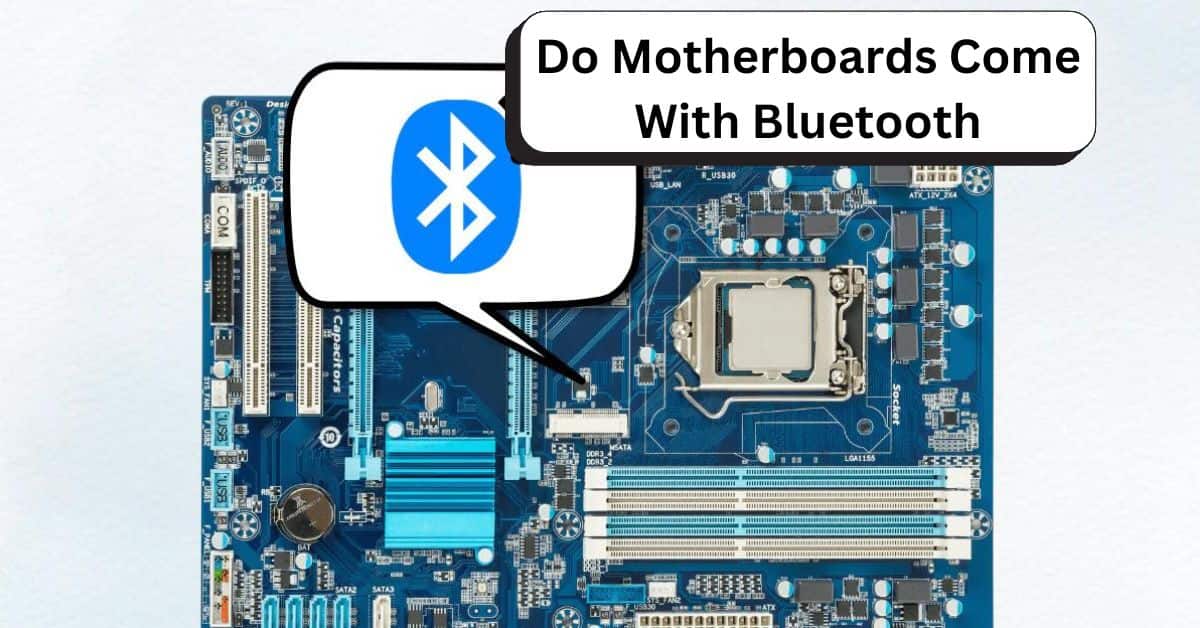
[…] Do Motherboards Come With Bluetooth – Complete Guide – 2024! Are Gigabyte Motherboards Good – A Ultimate Guide of 2024! Acer Aspire Xc 603g Motherboard Tx1 Pinout – A Guide of 2024! Do Motherboards Have Sd Card Slot – Complete Guide of 2024! Do All GPU Fit All Motherboards – Comprehensive Guide – 2024 […]
[…] Do Motherboards Come With Bluetooth – Complete Guide – 2024! Are Gigabyte Motherboards Good – A Ultimate Guide of 2024! Acer Aspire Xc 603g Motherboard Tx1 Pinout – A Guide of 2024! Do Motherboards Have Sd Card Slot – Complete Guide of 2024! Do All GPU Fit All Motherboards – Comprehensive Guide – 2024 […]
[…] Do Motherboards Come With Bluetooth – Complete Guide – 2024! Are Gigabyte Motherboards Good – A Ultimate Guide of 2024! Acer Aspire Xc 603g Motherboard Tx1 Pinout – A Guide of 2024! Do Motherboards Have Sd Card Slot – Complete Guide of 2024! Do All GPU Fit All Motherboards – Comprehensive Guide – 2024 […]
[…] Motherboards Come With Windows – Complete Guide – 2024! Do Motherboards Come With Bluetooth – Complete Guide – 2024! Are Gigabyte Motherboards Good – A Ultimate Guide of 2024! Acer Aspire Xc 603g […]
[…] Guide – 2024! Do Motherboards Come With Windows – Complete Guide – 2024! Do Motherboards Come With Bluetooth – Complete Guide – 2024! Are Gigabyte Motherboards Good – A Ultimate Guide of 2024! Acer Aspire Xc 603g […]